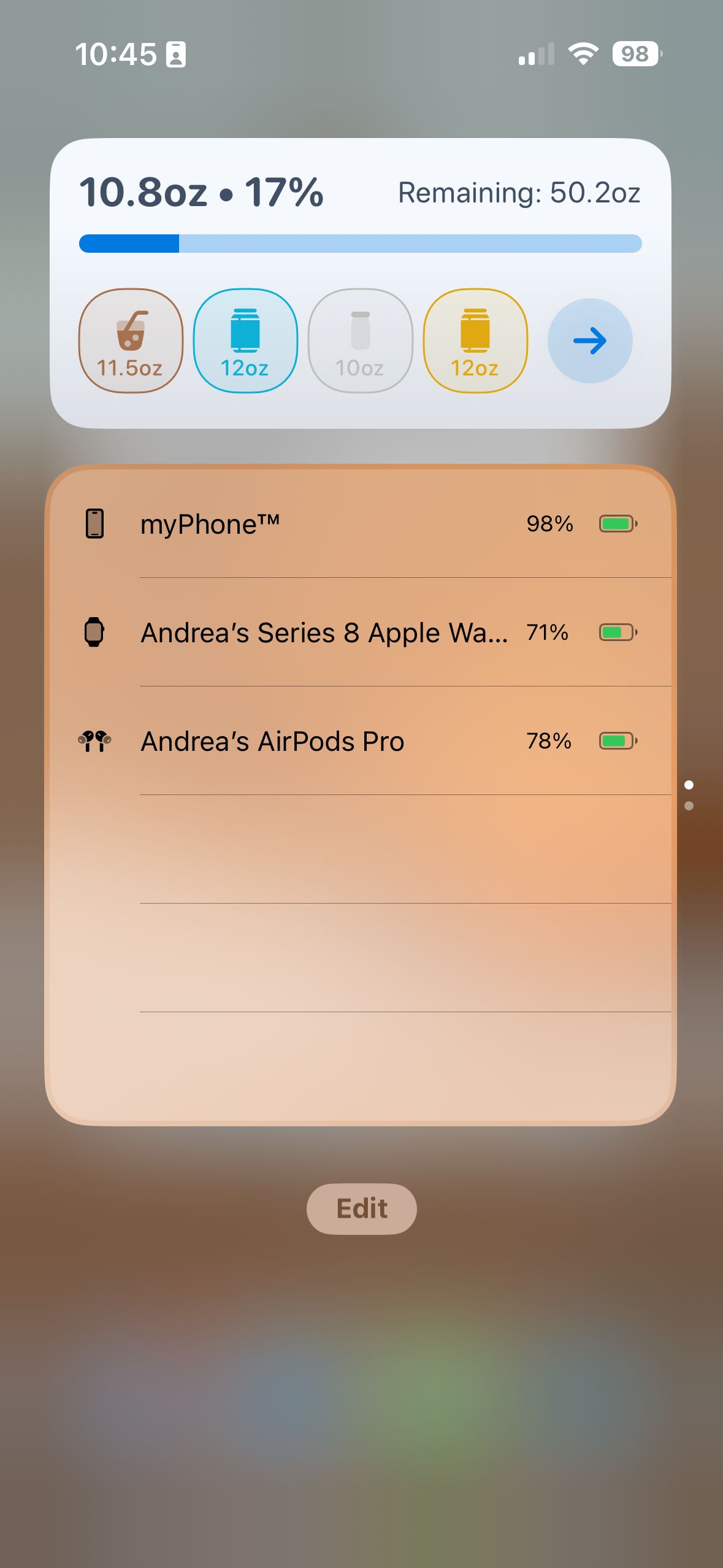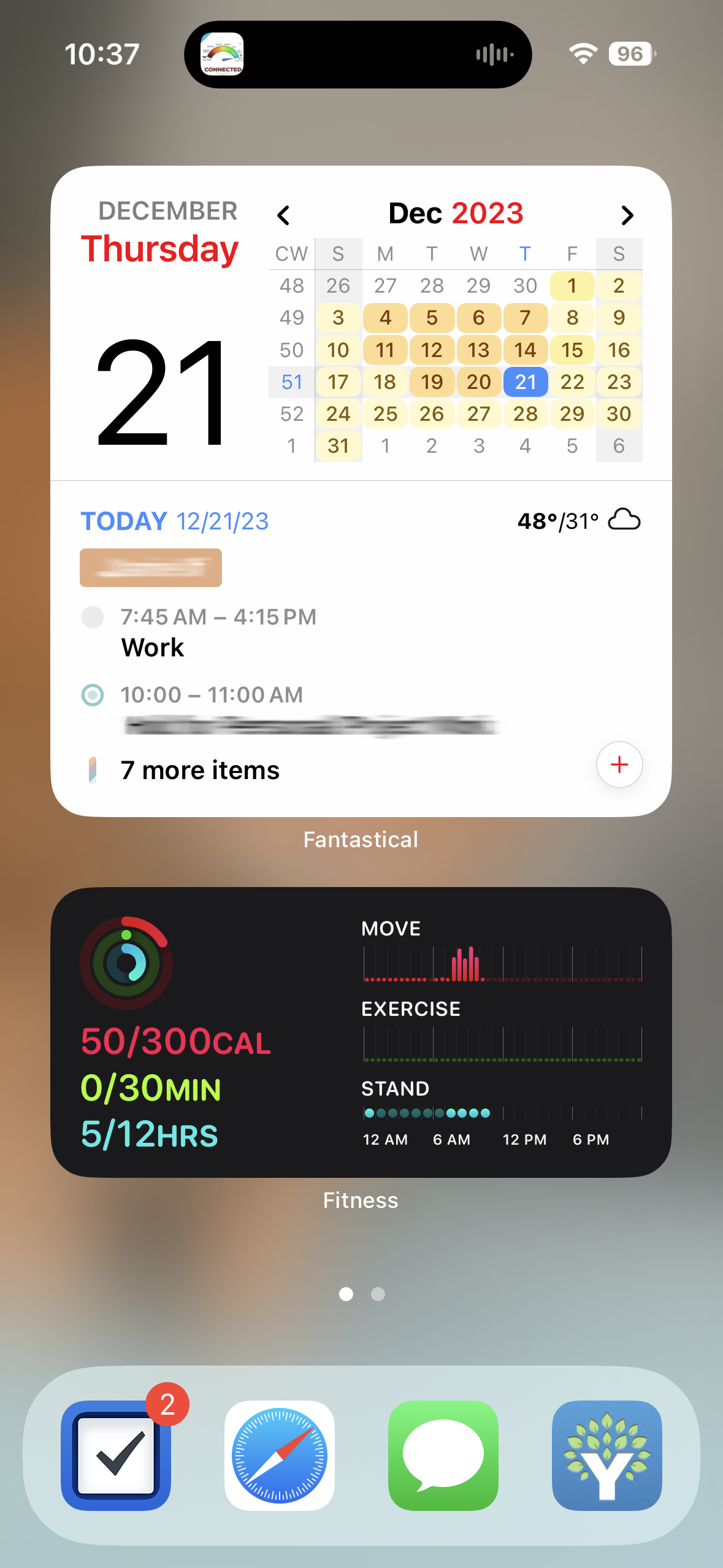Over the past year, I’ve received a handful of emails asking for an update on my home screen, and seeing as I haven’t posted on here in a while, I figured it would be a quite post to round out 2023, so here we go.
First things first, conceptually, I tend to think of my phone screens in three contexts:
- The Today View (swiping left from the home screen or Lock Screen) is for actions and things I want to have quick access to.
- The Home Screen is my status board for the day.
- The second page of my Home Screen is for things I do regularly but don’t need or want on my main Home Screen.
- In my dock, you’ll find Things, Safari, Messages, and of course, YNAB.
- Everything else lives in the App Library which I honestly think needs work because half of my apps are miscategorized or shoved into Other. I usually ignore it entirely, and use search to find apps if they’re not accessible through a widget. Apple, if you’re listening, please let us override the pre-determined categories.
So let’s get started on what’s in each, starting with the Today View.
There’s really not much on this screen. I keep a widget for Waterminder so that I can quickly log anything I’m drinking throughout the day (or at least try to). I also keep a Battery widget and Screen Time widget.
Next up, the Home Screen.
Here I have two stacks. The first is based around the landscape of my day and contains Weather, my Fantastical, and my Today list in Things. The second is focused on my health and contains a handful of widgets that rotate throughout the day: Fitness, Hidrate, Waterminder, Lose It, Gentler Streak, Streaks, and another Fantastical widget limited to just my meal plan calendar.
Last but not least, my second page.
On my second screen, you’ll find an audio stack with a widget showing my podcast queue in Castro and a recent playlist widget for Spotify. Below that is widget stack I honestly just use to fill the space with useful and/or mindful insights. like daily and weekly insight widgets from Exist, the daily quote from Insight Timer, and the daily journal prompt from Day One. Rounding out the final slot is a Siri Suggestions widget, which I find does a fantastic job at showing my commonly used apps when I’m likely to be using them.
So there you have it, my 2023 Home Screen.
I’ll likely be taking off for a bit for the holidays, but I do plan on returning to this blog with some new content in the new year.
Happy Holidays and thank you for reading!